VMware:
WCAG 2.2 Authentication Updates
Role: Senior Product Designer

Platform: Web (B2B applications across VMware’s product ecosystem).
Overview
As WCAG 2.2 introduced new success criteria to improve accessibility for users with cognitive, mobility, and visual disabilities, VMware needed to quickly implement logout-related updates across authentication flows. My role involved translating these guidelines into practical, reusable UI templates to help PMs, designers, and engineers efficiently apply the changes.
Why It Was Needed
VMware needed a quick reference guide for accessible logout requirement updates.
-
Ensure compliance with WCAG 2.2 and ADA requirements
-
Address common authentication flows:
-
Logout via timeout
-
Local logout
-
SSO (Single Sign-On) logout
-
-
Provide a fast-reference implementation guide for cross-functional teams
Research
The initiative focused on creating standardized, reusable templates that adhere to the latest accessibility guidelines.
By providing pre-built components and patterns for common authentication scenarios, this effort aimed to streamline development, improve consistency, and guarantee that login and logout processes are usable by individuals with disabilities. This template creation process involved careful analysis of WCAG 2.2 criteria, user testing, and collaboration with accessibility experts to produce inclusive solutions.
Example of Authentication Guidelines
Logout via Timeout
Session Timeout
-
Single key option to end session
-
Single key option to extend time, shown in focus state to convey default selection
-
Message alerting the user of exactly how many minutes and seconds remain until session expires
-
Seconds not displayed in the code
-
-
Warning icon displays message type
Session Ended
-
Informational message title with icon
-
Informational message informing the user that the session has ended


Managing Timeout Behavior: Opt-In/Opt-Out
Access to Preferences:
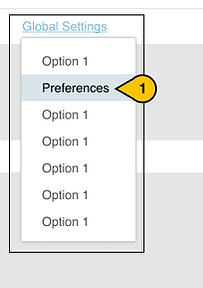

-
Preferences via dropdown menu
-
Preferences button
Preferences Modal > Security Settings:

-
Security settings option
-
Session timeout control
-
Timeout length control
Timeout Disabled by Admin:

-
Feedback message alerting the user of disabled feature by admin
Session Logout:

-
SSO logout (primary button skin)
-
Logout locally (primary button skin)
-
Continue session (secondary button skin)
Logout Types
Local Logout:
-
Informational message title with icon
-
Informational message informing the user that the session has ended locally

SSO Logout:
-
Information message title with icon
-
Informational message informing the user the session has ended locally

Outcome
This documentation established a clear framework for authentication design, enabling the following:
-
Enabled engineering teams to implement accessible patterns without ambiguity
-
Improved logout UX for users with disabilities
-
Ensured compliance with WCAG 2.2 AA guidelines
-
Supported VMware’s broader ADA compliance strategy
By systematizing these logout flows, we significantly reduced the risk of accessibility violations across VMware products.